
Storybook 9 现已进入 beta 版
立即体验 UI 测试的未来

Storybook 9是我们迄今为止最具雄心的发布。Beta版本意味着9已具备所有功能并可供您的项目使用,但我们仍需要您的帮助才能最终完成。
我们的目标是让Storybook成为一个精简、高效的测试机器。以下是主要内容:
🚥 组件测试小部件
▶️ 交互测试
♿️ 可访问性测试
👁️ 视觉测试
🛡️ 测试覆盖率
🪶 打包体积减小48%
🏷️ 基于标签的组织
⚛️ React Native 支持设备和Web
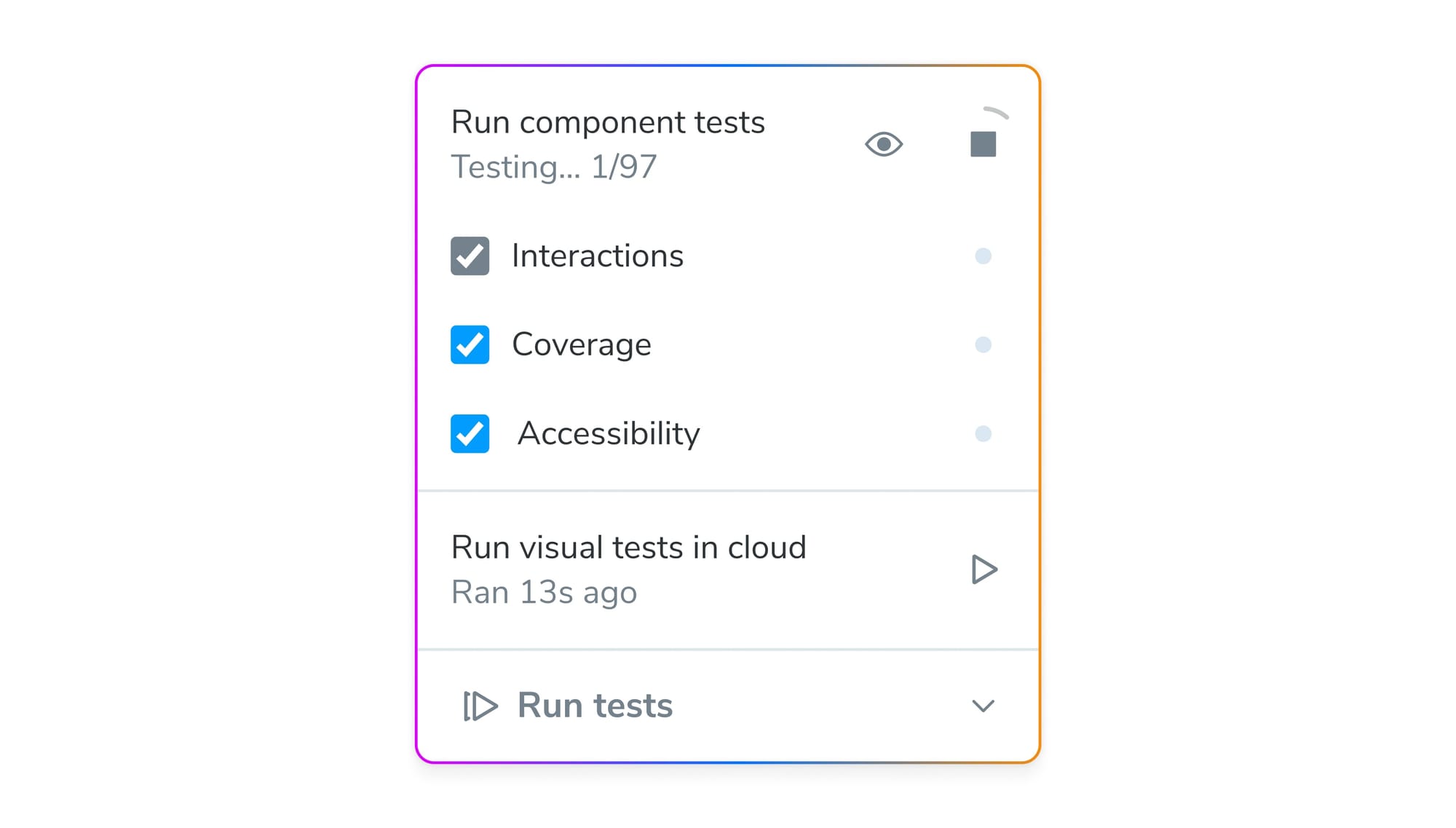
组件测试
组件测试是UI测试中的“金发姑娘”测试,结合了单元测试的速度和可靠性以及端到端(E2E)测试的浏览器内保真度。与更适合少数“正常路径”用户流程的E2E测试不同,组件测试可以编写和维护成千上万个,为您提供对所有关键UI状态的全面覆盖。
我们与Vitest合作,这是该生态系统中速度最快的测试运行器,旨在为您在开发组件时提供卓越的测试工具。
交互测试
交互测试帮助您模拟用户行为并断言组件是否正常工作。现在可以单独、批量或跨整个Storybook运行它们。启用监视模式,以便在保存更改时运行它们。
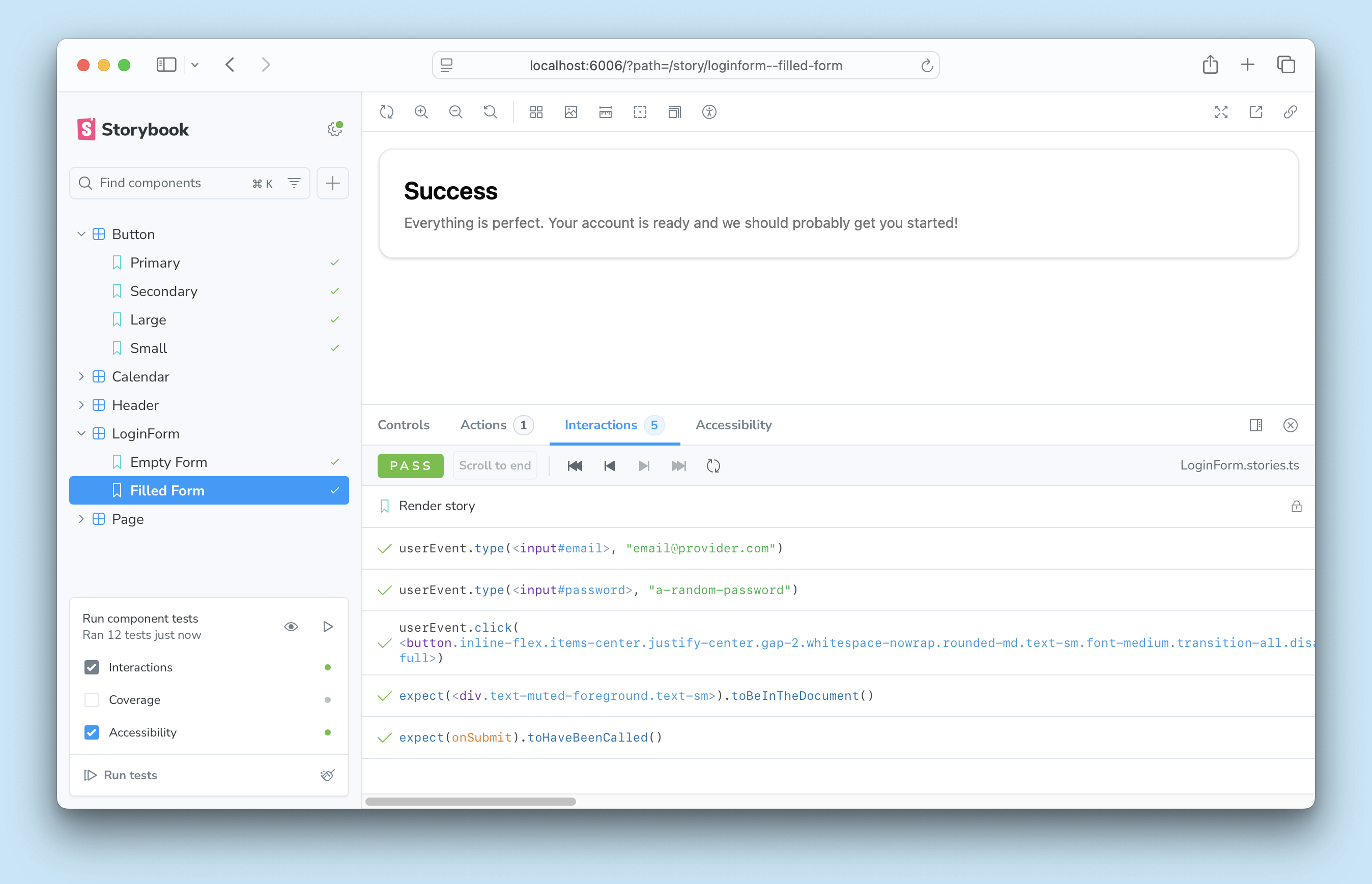
可访问性测试
我们对可访问性工作流程进行了彻底的改进。与上面描述的功能测试一样,您现在可以跨所有故事运行可访问性测试,并通过新的高效UI检查违规情况。
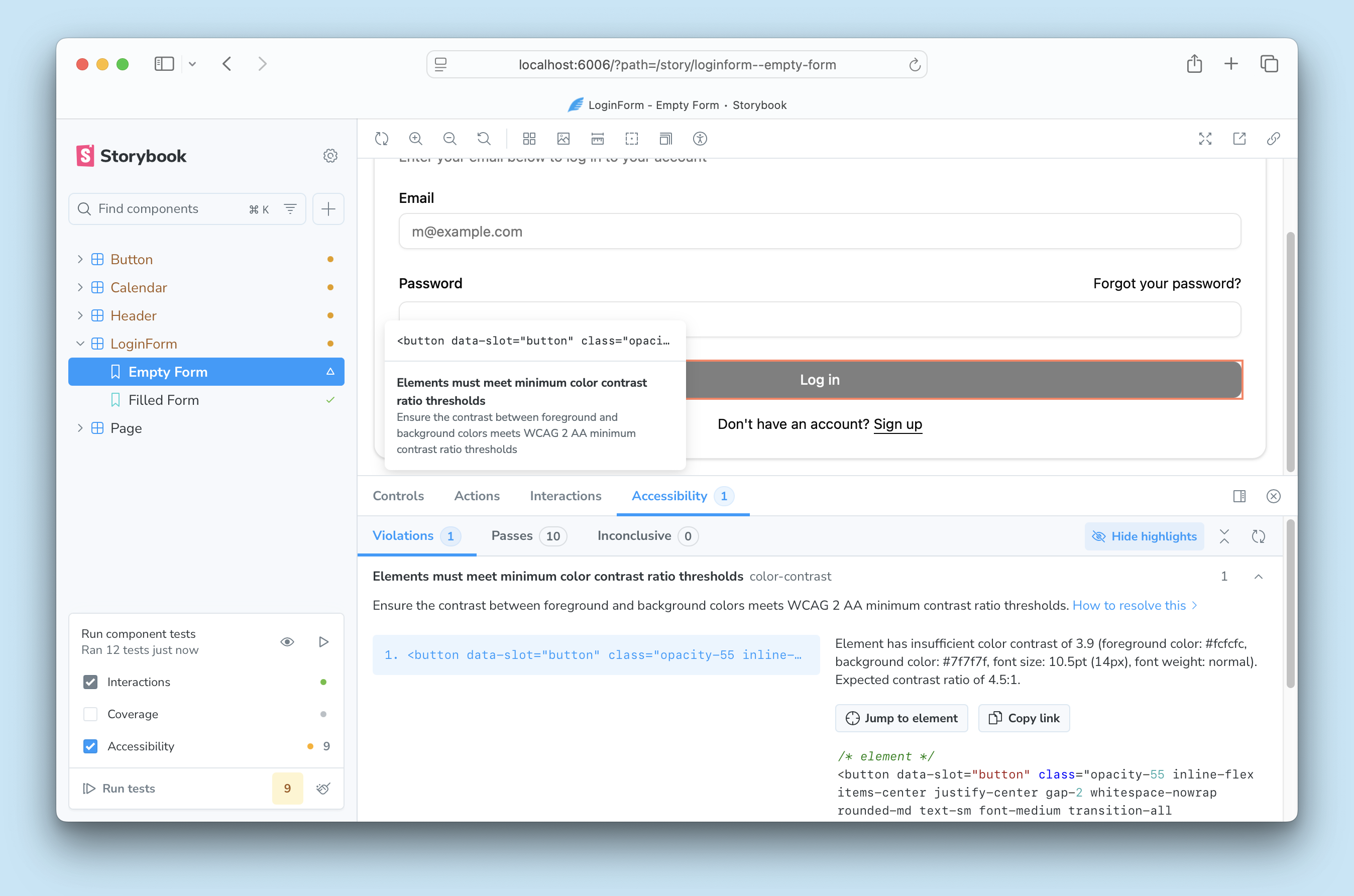
视觉测试
只需单击一下按钮,您就可以同时视觉测试所有故事,从而精确到像素的更改。
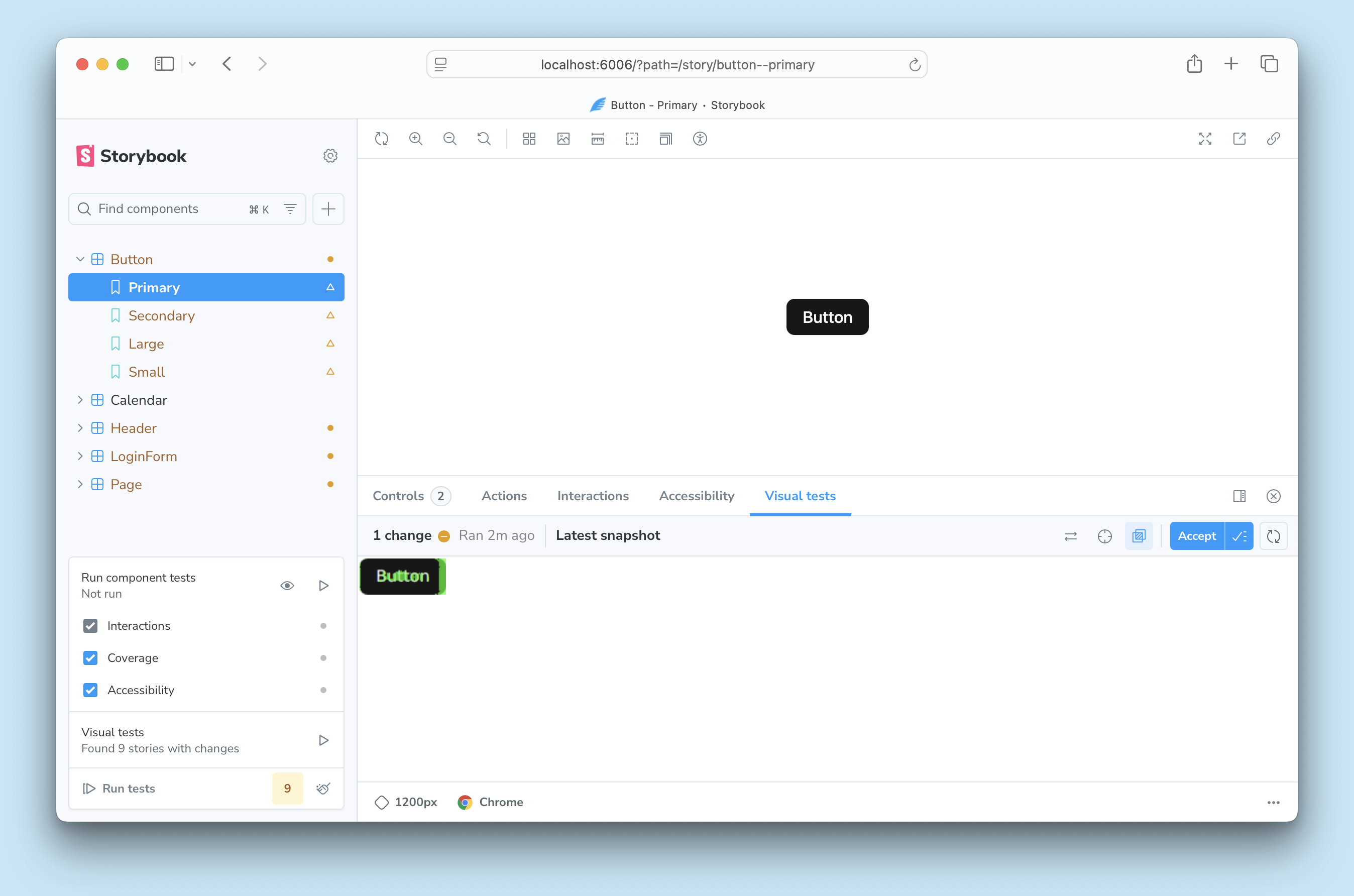
测试覆盖率
单击按钮,您可以计算测试覆盖率,以确切了解哪些行、函数和分支被您的组件测试执行。
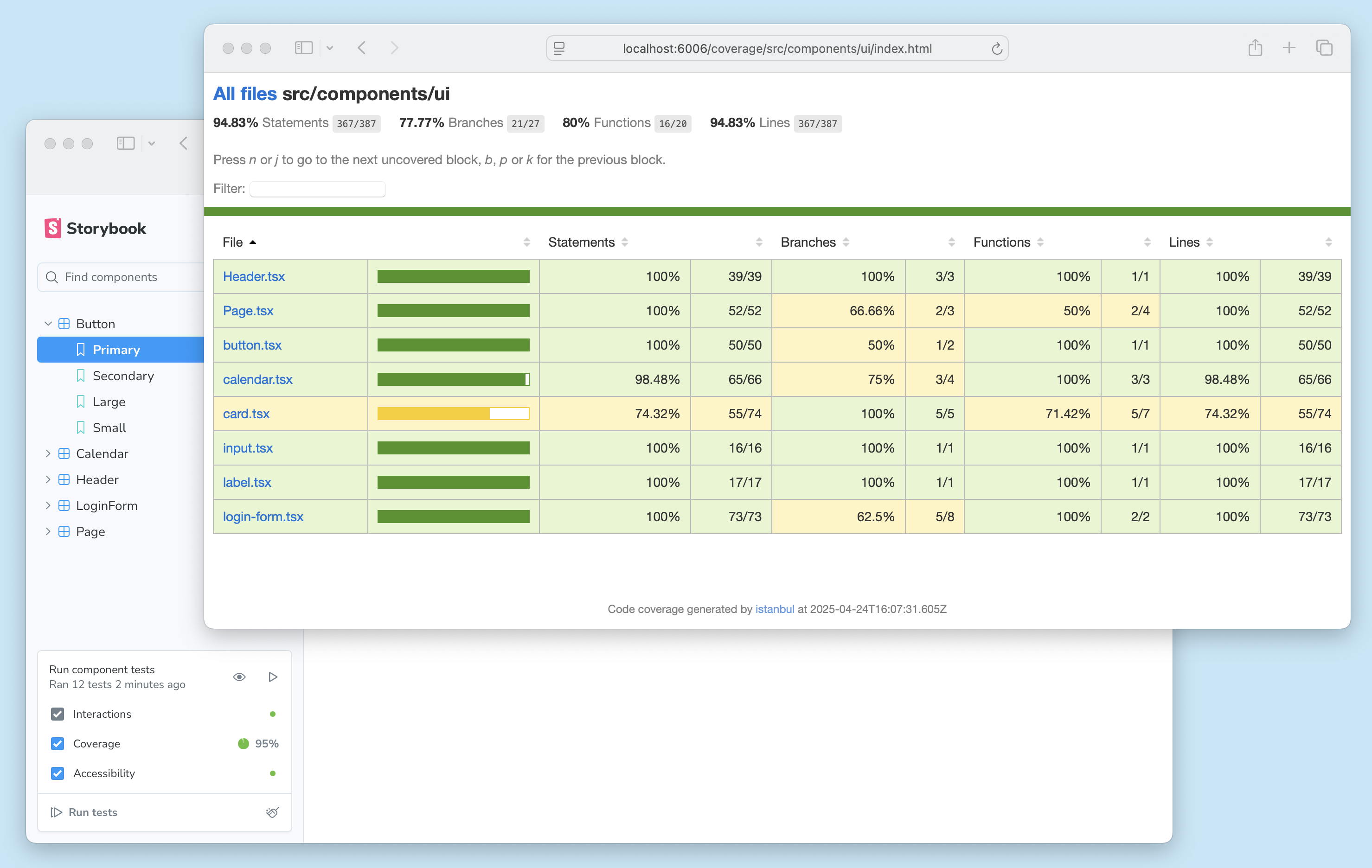
体积减小48%
Storybook 9的体积不到Storybook 8的一半。其依赖结构也更加扁平;它安装速度更快,并且不会与您项目中的任何依赖项冲突。
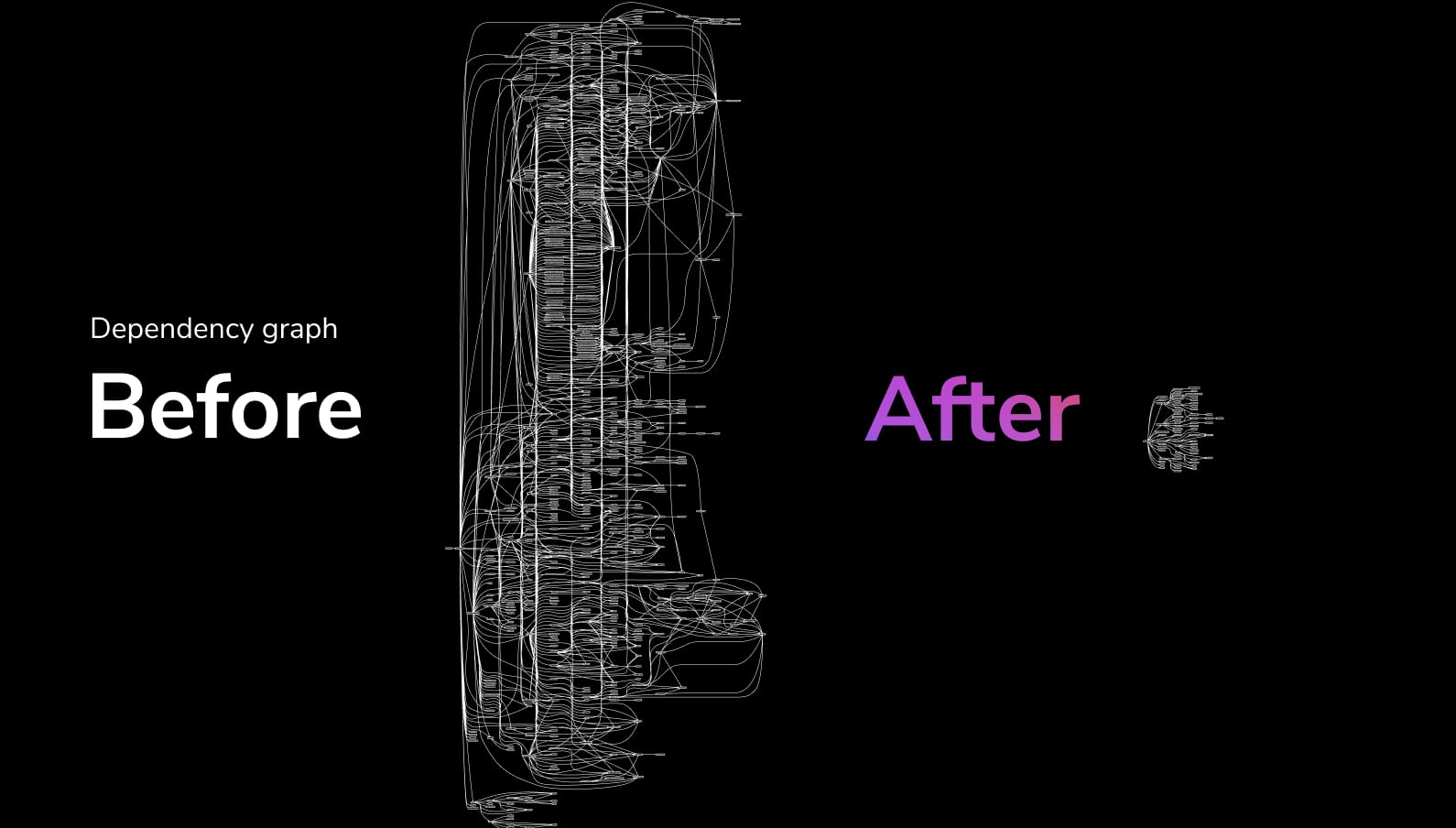
基于标签的组织
Storybook标签是侧边栏中组织和过滤故事的新方法。
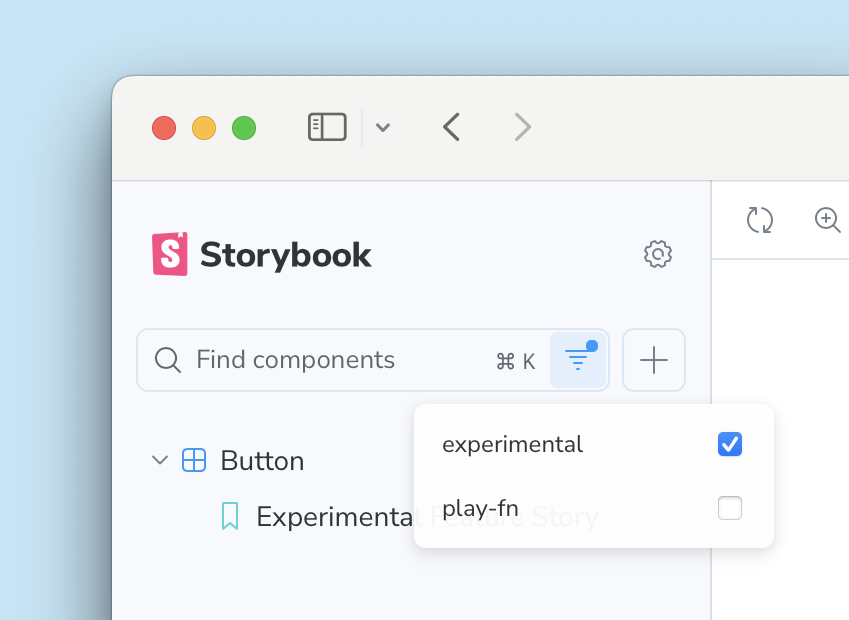
React Native无处不在
我们为React Native带来了官方的Web支持,为React Native带来了与Storybook的文档和测试功能的完全兼容性!
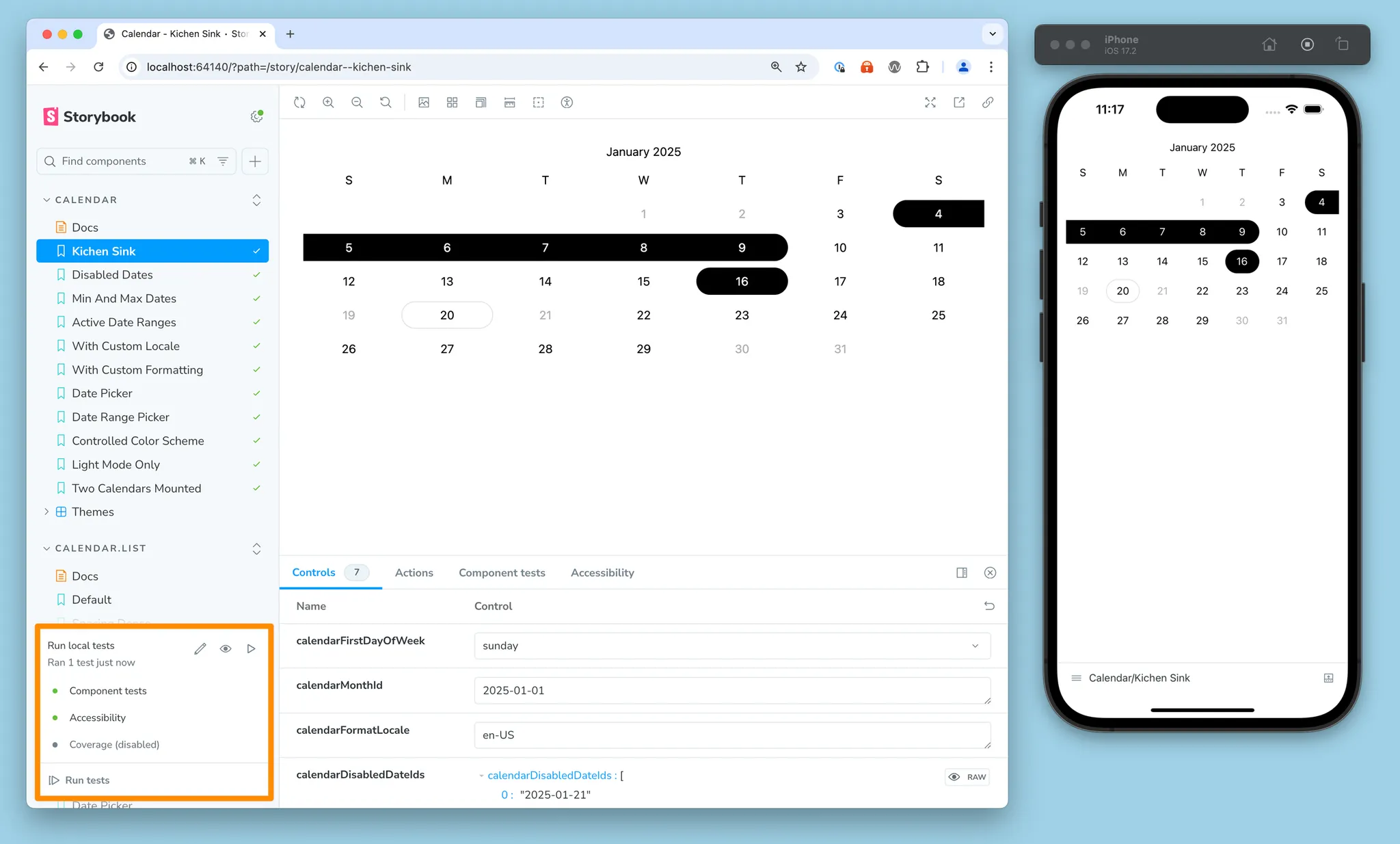
使用自动化迁移轻松升级
您可以通过一个命令即可将项目升级到今天的Beta版
npx storybook@next upgrade
我们的自动化迁移系统将检测任何相关的破坏性更改,并逐步指导您完成整个过程,在可能的情况下提供代码转换器以尽可能地自动化。我们还提供了一个迁移指南来帮助填补空白。
我们需要您对9 Beta版的反馈
我们已经进行了多轮彻底的测试,因此您应该能够顺利升级。但测试的项目越多越好。如果您的项目中出现任何问题,请通过提交GitHub问题告知我们。整个团队都在待命,随时准备修复错误并回答您的问题。
Storybook 9现已发布Beta版!现在就可以尝试了。让我们来看看里面有什么……
— Storybook (@storybook.js.org) 2025-04-24T20:03:42.562Z