next-auth-mock
安装
将此库添加到您的 devDependencies 中进行安装
pnpm add --save-dev @tomfreudenberg/next-auth-mock
Storybook
添加到 Storybook 预览
更新 .storybook/main.js 并将其追加到您的插件列表中
module.exports = {
addons: ['@tomfreudenberg/next-auth-mock/storybook']
}
使用工具栏菜单
重新启动 Storybook 后,工具栏中将出现一个附加图标
这允许您选择会话状态。
编写 stories 并包含您的组件
// ./stories/pages/denied.stories.jsx
import DeniedPage from '@/pages/auth/denied';
export default {
title: 'Pages/Auth',
component: DeniedPage
};
export const DeniedPageStory = (args) => <DeniedPage />;
DeniedPageStory.parameters = {};
您现在可以通过工具栏项目控制和测试组件的 useSession() 状态
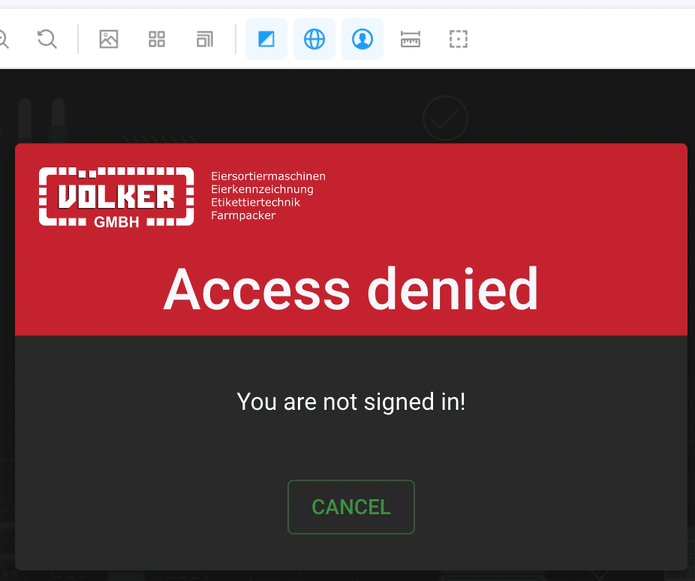
使用固定状态测试组件
为确保您的组件可以使用固定的认证状态进行测试,无论工具栏选择如何,您都可以通过在 stories 中使用参数来覆盖会话属性
// /stories/pages/signin.stories.jsx
import SigninPage from '@/pages/auth/signin';
export default {
title: 'Pages/Auth',
component: SigninPage
};
export const SigninPageStory = (props) => <SigninPage />;
SigninPageStory.parameters = {
nextAuthMock: {
session: 'unknown'
}
};
上述将加载由 id unknown 定义的会话集。您也可以定义一个完整的会话对象,例如:
SigninPageStory.parameters = {
nextAuthMock: {
session: {
data: {
id: 999,
login: 'user',
role: 'user',
roles: ['user'],
username: 'User',
email: 'user@local'
},
status: 'unauthenticated'
}
}
};
在 stories 中访问当前会话数据
如果您在使用会话值时需要更改 stories 代码,您可以通过 useSession hook 来访问这些值。
import { useSession } from 'next-auth/react';
export const MyStory = (props) => {
// get access to current session data
const session = useSession();
...
自定义会话认证状态
此组件带有一组默认的认证状态:unknown、loading、admin、adminAuthed、user、userAuthed。
/**
*
* default items for toolbar menu to select different auth-states while mocking
*
*/
export const mockAuthStates = {
unknown: {
title: 'session unknown',
session: null
},
loading: {
title: 'session loading',
session: {
data: null,
status: 'loading'
}
},
admin: {
title: 'admin not authenticated',
session: {
data: {
id: 1,
login: 'admin',
role: 'admin',
roles: ['admin', 'user'],
username: 'Administrator',
email: 'admin@local'
},
status: 'unauthenticated'
}
},
adminAuthed: {
title: 'admin authenticated',
session: {
data: {
id: 1,
login: 'admin',
role: 'admin',
roles: ['admin', 'user'],
username: 'Administrator',
email: 'admin@local'
},
status: 'authenticated'
}
},
user: {
title: 'user not authenticated',
session: {
data: {
id: 999,
login: 'user',
role: 'user',
roles: ['user'],
username: 'User',
email: 'user@local'
},
status: 'unauthenticated'
}
},
userAuthed: {
title: 'user authenticated',
session: {
data: {
id: 999,
login: 'user',
role: 'user',
roles: ['user'],
username: 'User',
email: 'user@local'
},
status: 'authenticated'
}
}
};
可以根据您的需要完全或部分更改这组状态。因此,您可以在本地文件夹中创建一个名为 .storybook/previewMockAuthStates.js 的文件,并为 webpack 定义一个别名。
更新 .storybook/main.js
module.exports = {
addons: ['@tomfreudenberg/next-auth-mock/storybook'],
webpackFinal: async (config) => {
config.resolve.alias['@tomfreudenberg/next-auth-mock/storybook/preview-mock-auth-states'] = path.resolve(__dirname, 'previewMockAuthStates.js');
}
};
Webpack 现在将加载您的 .storybook/previewMockAuthStates.js 文件,用于 previewMockAuthStates 集
只需克隆默认状态
const defaultMockAuthStates = require('@tomfreudenberg/next-auth-mock').mockAuthStates;
module.exports = defaultMockAuthStates;
更改部分状态
const defaultMockAuthStates = require('@tomfreudenberg/next-auth-mock').mockAuthStates;
module.exports = {
...defaultMockAuthStates,
admin: {
title: 'My Admin unauthenticated',
session: {
data: {
id: 777,
field: 'Additional session field'
}
}
}
}
只用您自己的状态
module.exports = {
state0: {
title: 'State zero',
session: null
},
state1: {
title: 'A State',
session: {
data: {
id: 1,
user: 'What you like'
}
}
}
}
自定义工具栏图标和项目
工具栏入口也可以完全更改。为此,您需要在 preview.js 中手动实现 decorator,并根据需要设置 mockAuthPreviewToolbarItem() 的选项。注意:在这种情况下,不要将组件添加到插件中。
更新 .storybook/preview.js
import { mockAuthPreviewToolbarItem, withMockAuth } from '@tomfreudenberg/next-auth-mock/storybook';
import { previewMockAuthStates } from '@tomfreudenberg/next-auth-mock/storybook/preview-mock-auth-states';
export const globalTypes = {
...mockAuthPreviewToolbarItem({
description: 'Auswahl Anmeldestatus',
defaultValue = null,
icon = 'user',
items = previewMockAuthStates
})
};
export const decorators = [withMockAuth];
Jest
编写测试并包含您的组件
// ./tests/pages/signout.stories.jsx
import { render, screen } from '@testing-library/react'
import { withMockAuth } from '@tomfreudenberg/next-auth-mock/jest';
import SignoutPage from '@/pages/auth/signout';
describe('Pages', () => {
describe('Signout', () => {
it('should render want to sign out', () => {
render(withMockAuth(<SignoutPage />, 'userAuthed'));
expect(screen.getByText('Do you want to sign out?'));
});
it('should render not signed in', () => {
render(withMockAuth(<SignoutPage />, 'unknown'));
expect(screen.getByText('You are not signed in!'));
});
});
});
您可以输入 mockAuthStates 条目的名称作为 withMockAuth 的参数,或直接放入一个会话对象。
import { mockAuthStates } from '@tomfreudenberg/next-auth-mock';
render(withMockAuth(<SignoutPage />, mockAuthStates.userAuthed.session));
// is equal to
render(withMockAuth(<SignoutPage />, 'userAuthed'));
有效状态包括:unknown、loading、admin、adminAuthed、user、userAuthed
贡献
如果您想为 next-auth-mock 包做贡献或需要从源代码使用它,您必须安装 devDependencies 并构建 dist 包。
只需执行
git clone git@github.com:TomFreudenberg/next-auth-mock.git
cd next-auth-mock
pnpm install
pnpm build
欢迎您的想法和拉取请求(PRs)。
npm 包
您可以在 npmjs.com 上找到、使用和下载此 npm 包。
文档
项目主页 - 您可以在 Github 上找到 README 文件
作者 和 致谢
Copyright (c) 2022 Tom Freudenberg,根据 MIT 许可发布
